Beginner's Guide to JavaScript Frameworks
"If the idea of the framework is not clear in your mind yet, let’s take an example of a ship. You have built the frame to be used as the ship’s structure. Now, you can add whatever you want inside or outside of the ship."

A Beginner's Guide to JavaScript Frameworks
This beginner's guide explores the world of JavaScript frameworks. Learn the basics, key concepts, and how to get started.
Author - Mahipal Nehra

A technical content writer working for a Java development company.
Sharing knowledge about different tools and technologies used for software development with freshers in the industry, helping them sort out where they want to advance their careers.Website: Decipher Zone
LinkedIn: Mahipal Nehra
Summary: JavaScript is the core technology along with HTML and CSS when it comes to interactive web page development. But writing the same functionality again and again while developing web pages becomes hectic for developers, so, the JavaScript community came up with JS frameworks that have in-built functionalities and features that can be modified and used according to your requirements.
In the world of web programming, JavaScript is the most popular language. Also known as JS, it is a multi-paradigm language supporting functional, object-oriented, event-driven, and prototype paradigms. It is a just-in-time compiled, high-level language that attunes to ECMAScript standards. JS or JavaScript has first-class functions, prototype-based object orientation, and dynamic typing.
Initially used as a frontend language, JavaScript is now used for both client and server sides of the application, making JS the web language. Although it is not the only language used for web development, it is popular enough to acquire multiple frameworks for ease of work.
But, before learning about all these frameworks for JavaScript, let’s understand the purpose of using one in the first place.
An Overview of JavaScript Frameworks
In the programming industry, a web development framework is an abstraction for software, providing generic functionality that can be changed by additional code. Frameworks are a crucial part of modern web development that offers tried and tested tools for developing interactive and scalable web applications.
Using frameworks, developers get a pre-written set of codes, so they don’t have to start from scratch. These frameworks can be used as program structures for their applications.
JavaScript framework is an application framework allowing developers to manipulate functions in the code and use them according to their requirements. Simply put, JS frameworks provide programmers with a base for development convenience.
If the idea of the framework is not clear in your mind yet, let’s take an example of a ship. You have built the frame to be used as the ship’s structure. Now, you can add whatever you want inside or outside of the ship. Frameworks for JS are not physical structures, but you get the concept.
Why Use JavaScript Frameworks?
As the frameworks are built using JS, it becomes easier to achieve every functionality you might create from scratch while coding using JavaScript.
So, why should you duplicate the efforts when someone has already done the groundwork? It leads us to the core reason why so many developers are using JavaScript frameworks in the first place: enriched functionality without writing code from the ground up.
While working on JavaScript from the scratch will require rendering of document object models despite the size of changes you have made, using frameworks like Vue.js or React.js that use virtual DOM, the efficiency to manipulate HTML elements becomes faster as it only modifies and update the elements that you have changed.
This makes JS frameworks faster for the development of applications and websites with a ton of interactive features.
But, before moving ahead and choosing whatever JS framework you find initially, it is crucial to select the proper framework that suits the project requirements. That being said, let’s take a look at different JavaScript frameworks that are being used in the market today and what discerns them from one another.
JavaScript frameworks offer several advantages, especially for beginners:
- Structured Development: Frameworks provide a structured approach to coding, making it easier to organise and maintain your codebase.
- Efficiency: They offer built-in functions and components that save time, reducing the need to write code from scratch.
- Community Support: Frameworks have active communities that provide resources, tutorials, and solutions to common problems.
- Compatibility: Frameworks ensure cross-browser compatibility, so your web applications work consistently across different browsers.
List & Features of Different JavaScript Frameworks
The list of JavaScript frameworks is ever-expanding. However, we will only learn about the features and use cases of the most used frameworks.
The list of most-popular JavaScript frameworks includes:
- Angular
- jQuery
- React.js
- Vue.js
- Nuxt.js
- Node.js
- Express.js
- Gatsby.js
- Meteor
- NestJS
- Next.js
- Svelte.js
So without further ado, let’s learn more about each of these frameworks for JavaScript.
JavaScript frameworks can be categorised into three main types: front-end, back-end, and full-stack. Let's explore each of these categories briefly.
Front-End Frameworks:
Front-end frameworks focus on a website's user interface (UI) and user experience (UX). They help create interactive and responsive web pages. Some popular front-end frameworks include:
- React: Developed by Facebook, React is known for its component-based architecture and is widely used for building user interfaces.
- Angular: Developed by Google, Angular offers a comprehensive framework for building dynamic web applications.
- Vue.js: Vue.js is a progressive framework that can be incrementally integrated into existing projects, making it beginner-friendly.
Back-End Frameworks:
Back-end frameworks focus on server-side development, handling database operations, and managing application logic. Some common back-end frameworks are:
- Node.js: While not a framework in the traditional sense, Node.js allows you to build server-side applications using JavaScript.
- Express.js: A minimalist Node.js framework that simplifies the creation of web applications and APIs.
Full-Stack Frameworks:
Full-stack frameworks encompass both front-end and back-end development. They offer an all-in-one solution for building web applications. A notable full-stack framework is:
- Meteor: Meteor provides an end-to-end solution for developing web and mobile applications using a single codebase.
Angular
Angular is an open-source JS framework maintained by Google that is built using TypeScript. The core aim of Angular is to help in single-page application development. It is one of the most efficient and powerful frameworks for JavaScript. With Angular, one can extend HTML into the application and interpret its attributes for data binding operations.
Angular provides the following features to developers:
- Cross Platform
- DOM
- TypeScript
- Data Binding either through property binding or event binding
- Testing
Some of the benefits of Angular are:
- The component-based architecture of Angular allows building UIs with multiple moving parts while streamlining the course of development, therefore increasing productivity and code quality.
- Angular is written in TypeScript that complies with JavaScript. However, using typescript helps identify and remove common code typing mistakes. Angular also comes with better autocompletion, navigation, and refactoring tools, making it an ideal framework for large-scale companies looking for cleaner code, better tooling, and higher scalability.
- Angular often uses the RxJS library to handle asynchronous data cells. Using Angular, one can easily manage events independently in continuous and parallel execution without the need to wait for an event to take place while leaving the web page unresponsive.
- Angular decouples components from their dependencies by using improved hierarchical dependency injections and running these dependencies parallelly. Besides, Angular develops a separate dependency injectors tree to be altered without the need to reconfigure components, allowing classes to consume these dependencies from external sources rather than having them stored in themselves.
- Angular receives regular updates for improved Material Design components that help in developing UIs for different projects. Using Angular Material you acquire access to prebuilt components such as navigation elements, pop-ups, form controls, data tables, buttons and indicators, and modal windows.
- Google uses Angular for developing its public-facing websites, and internal tools. And for the majority of developers, the best part about using Angular is the support it acquired from Google. The company releases frequent updates, offers robust technical support, and maintains clear, detailed documentation to assist developers.
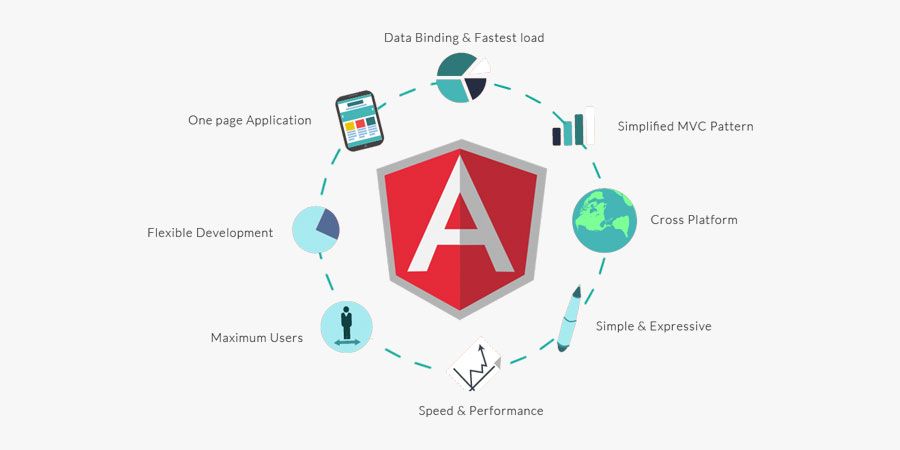
Overall, Angular is an ideal framework for anyone looking to either develop large-scale complex applications, Single-page applications, minimum viable products, or functional prototypes.
jQuery
jQuery is a free, cross-platform, lightweight, small, ‘WORA’, open-source JavaScript library used for simplifying HTML DOM manipulation and tree traversal while maintaining CSS animations, AJAX, and event handling. Around 77% of the 10 million popular websites use jQuery. It is the most widely used and deployed library of JS.
NOTE: DOM (Document Object Model) is a tree-like structure that represents every element of the web page.
Moreover, the syntax of jQuery makes it easier for developers to create animations, select DOM elements, navigate documents, develop AJAX apps, or handle events. Using jQuery, developers can create abstractions for advanced effects, low-level animations & interactions, and high-level theme-abled widgets.
jQuery also allows developers to create plug-ins on JS libraries as well as powerful web applications or dynamic web pages.
Some of the features that jQuery consists of are:
- AJAX
- JSON parsing
- Effects and Animations
- DOM element selections using Sizzle
- DOM manipulation according to CSS selectors that uses elements
- Feature detection and other utilities
- Deferred and Promise Objects for Asynchronous processing
- Cross-Browser Support
- Compatibility Methods for modern browsers
Benefits that jQuery offers for software development:
- As jQuery is built on shorter and simpler code, it is easier for developers to learn. The open coding standards along with the simpler syntax reduce the time to develop a web application.
- jQuery’s large libraries allow developers to perform herds of functions.
- Compresses JavaScript functions into fewer code lines.
- jQuery wraps common JavaScript tasks with multiple lines of code into methods, allowing developers to call them with one line of code.
- IBM, Netflix, Microsoft, and Google are some of the brands using jQuery.
React.js
React.js is a free, declarative, open-source, component-based, learn-once, write-anywhere frontend JavaScript library developed by Meta (formerly Facebook), used to create responsive and interactive UIs.
ReactJS comes with the following features:
- Declarative
- JavaScript Syntax Extension (JSX) to define how the UI should be
- Virtual DOM
- One-way Data Binding
- Re-Usability
- Render Methods
- Nested Components
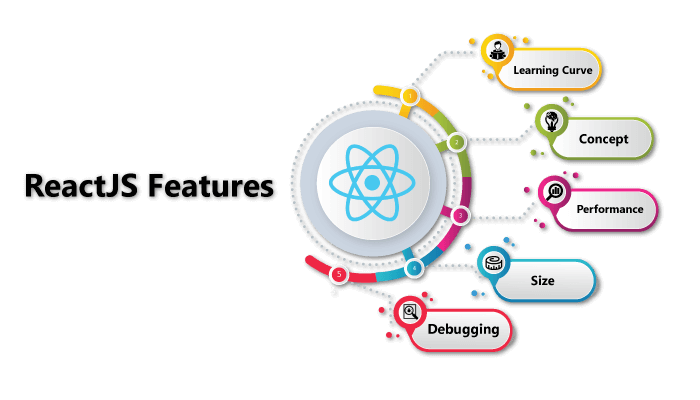
Some of the benefits that React.js provide to the developers include:
- As React.js requires fewer code lines yet offers more functionalities, it becomes easier to build dynamic web applications regardless of the complexity entailing that app.
- Using React.js, developers can nest child components within parent components, making data flow unidirectional. And with data flowing in a single direction, debugging errors in the application code is faster and more efficient.
- Virtual DOM used by React helps in comparing the old state of the components and updating only those components in the real DOM that received modification instead of updating every component, creating web apps faster.
- As React combines HTML and JS concepts with additional beneficial features, the learning curve for new developers is quite simple.
- Meta has also released a Chrome extension that helps in debugging React applications, making debugging more efficient.
- Both web and mobile apps can be developed with React.
- Most importantly, React uses components to build a web application and these components come with their logic and control; and can be used throughout the application development, in return, reducing the overall development time.
Vue.js
Vue is a progressive, open-source, MVVM (Model-View-ViewModel) JavaScript framework that helps in creating single-page applications and interactive web interfaces. Apart from developing web interfaces, Vue.js is also used to build mobile and desktop applications using the Electron framework.
It has an adaptable architecture that centers on component composition and declarative rendering. Other features of Vue include:
- State Management
- Routing
- Build tooling
- Virtual DOM
- Event Handling
- Components
- Watchers for handling data changes
- Vue-CLI (Command Line Interface)
- HTML-based Templates
- Directives
- Lightweight
Some of the benefits that using Vue entails are:
- Vue can be easily integrated with other frameworks like React or Electron to customize projects based on the requirements, hence, can be used with existing web apps, making it a popular choice for web development.
- With all the readily accessible functionalities, Vue makes it easier for developers to name the functions as they like and create separate functions for each segment which makes application customization easier.
- Vue.js has great documentation that shows all the features that the framework offers and the best practices to use them. Besides, this documentation is updated and improved constantly, making it easier to understand.
- Similar to React and Angular, Vue also follows component-based architecture that allows a web application to be divided into smaller, independent components and automatically distinguish HTML, CSS, and JavaScript code, therefore0, reducing the need to create separate files for different languages being used.
- Although Vue is extremely lightweight, it does not compromise productivity or performance, in fact, it is one of the fastest web interface-building frameworks in the industry.
Another thing to note here is, Nuxt.js is a Vue Intuitive framework that offers top-notch technologies for Vue developers.
Nuxt.js is built on Vue to offer server-side rendering and abstract complex configurations such as middleware, asynchronous data, and routing for Vue applications.
Node.js
Node.js is a cross-platform, open-source, backend JavaScript runtime environment that executes JS code on servers and runs on Chrome’s V8 JavaScript engine. The purpose of Node.js is to help developers in building scalable network applications.
It is used by developers for writing command line tools and server-side scripting using JavaScript to develop dynamic web pages before it is delivered to the web browser of the user.
Node.js represents the “JS everywhere” paradigm that combines web app development around one programming language, instead of using different ones for the client-side and server-side of the application.
Features of Node.js include:
- Event-Driven
- Asynchronous input/output
- Distributed Development
- Single-threaded working
- High Scalability
- Minimum Buffering
- Cross-platform compatibility
- Fast Data Streaming
Some of the benefits one can acquire from using Node.js are:
- Node.js helps programmers to easily scale an application both vertically and horizontally by adding extra resources to the single node and adding extra nodes to the existing system respectively.
- Node.js acts as a full-stack JS that serves both the server and client side of the application, saving the complexity of using different languages and time to develop.
- As Node.js interprets JS code through Chrome’s V8 JavaScript Engine, the code is converted into machine code, making it faster to implement code.
- The large and active community of Node.js continuously contributes to its improvement and updates.
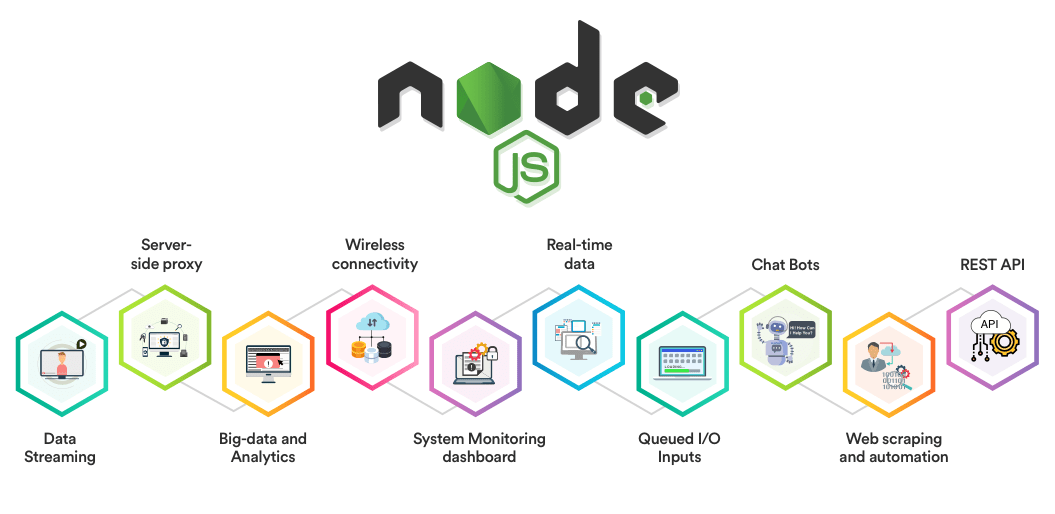
One more thing to learn about Node.js is that it’s a low-level platform, so to make working with Node.js exciting for developers, its community has built thousands of libraries.
Some of these libraries are:
- Express.js:
Express is the most unopinionated, minimalist, and focused approach that focuses on the server’s features as its way to succeed. It also offers the simplest yet most robust method for developers to build a server.
- Gatsby:
Gatsby is an open-source, React.js and GraphQL-based, static-site generator that has an extensive ecosystem of starters and plugins. It is built on top of Node.js and offers built-in security features with high performance and scalability. It is not only used with Node but with the React framework to create secure, powerful, and fast web applications.
- Meteor:
Built using Node.js, Meteor is mostly an open-source and free isomorphic framework. It is an incredibly powerful full-stack framework that allows rapid prototyping and the creation of cross-platform compatible code.
- NestJS:
NestJS is built using TypeScript for Node.js to help build server-side applications that are highly scalable, reliable, and efficient.
Next.js
Next.js, a flexible, open-source React.js framework, enables additional features like server-side rendering and static website generation that can be used with Node.js. It provides developers with the ability to create fast web apps. Next.js handles the configuration and tooling for React while offering extra features, optimizations, and structures for the application.
Next.js has the following features:
- Built-in CSS
- TypeScript
- Pre-rendering including Server-Side Rendering & Static Generation
- Data Fetching to render content
- Component-Based
- Font Optimization
- Static File Serving
- Fast Refresh
- Support for modern browsers
- Script Handling
Some of the benefits of using Next.js are:
- As Next.js has support for built-in CSS, it enables developers to import CSS files from a JS file.
- Using Next.js, developers can update existing pages through re-rendering in the background.
- Node.js automatically optimizes images by using image components, making the web app lightweight and fast.
- Applications or websites developed using Next.js are highly responsive and adaptive.
- The static site doesn’t directly link to dependencies, user data, or databases, making Next.js apps’ data highly secured.
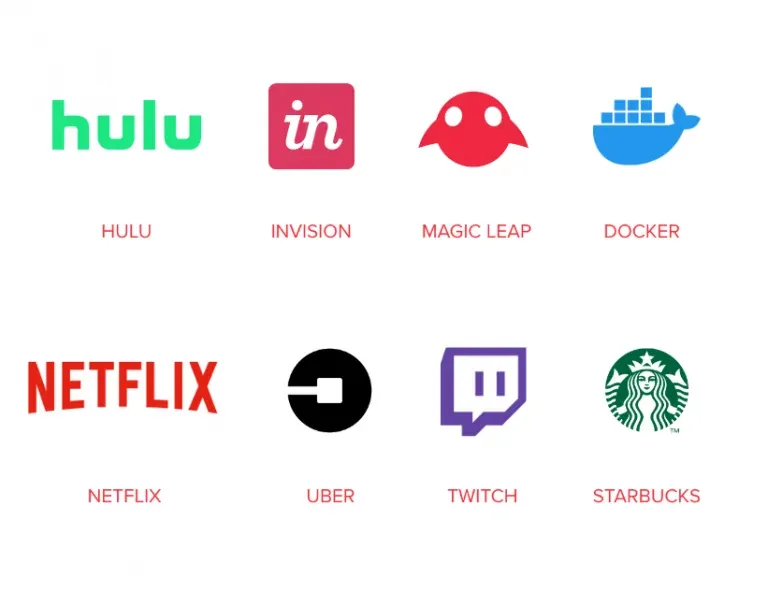
Svelte.js
Svelte is one of the newest approaches to creating web interfaces. It is the compiler that generates highly optimized and minimal JS code.
While React and Vue do most of their work in the web browsers, Svelte helps to shift that work into steps that take place while you are developing the app, therefore producing highly optimized vanilla JS.
Some of the features of Svelte are:
- Easy to understand Components
- Built-in CSS Accessibility
- Automatic Export of Components
- Concise code
- Light Files
- Responsive
However, remember that Svelte is a relatively new framework so it only has limited support, tools, plugins, etc.
But Svelte can be useful for complex visualizations, highly interactive pages, and web apps for low-power devices.
Getting Started with JavaScript Frameworks:
Now that you have a basic understanding of JavaScript frameworks, let's explore how to start with them.
Choosing the Right Framework:
Before diving into a specific framework, evaluating your project requirements, your familiarity with JavaScript, and your development goals is essential. Research and choose a framework that aligns with your needs.
Setting Up Your Development Environment:
Each framework has its own installation and setup process. Follow the official documentation and tutorials to configure your development environment correctly.
Learning the Basics:
Start with the fundamentals of the chosen framework. Learn about components, data binding, routing, and other core concepts. Most frameworks offer comprehensive documentation and tutorials to help you grasp these concepts.
Building a Simple Project:
The best way to learn is by doing. Create a small project using the framework of your choice. Practice building components, handling state, and implementing basic functionality.
Seeking Help and Resources:
Remember that you're not alone in your journey. Join online communities, forums, and social media groups related to your chosen framework. These platforms are valuable sources of knowledge and support.
Conclusion
JavaScript frameworks are powerful tools that can accelerate your web development journey as a beginner. They offer a structured approach, save time, and provide access to a thriving developer community. By understanding the types of frameworks and following the steps to get started, you'll be well-equipped to explore the exciting world of web development.
So that was it on JavaScript frameworks, and I hope this blog has helped you in learning more about each of these popular frameworks, their features, and their advantages.
Although it might seem easier to go with the flow and choose anyone from the list above. Remember, just understanding JavaScript frameworks isn’t enough to help you choose.
You need to consider the reason you wanna use the framework, and even if it's ideal for the design and features of your software project.
FAQs:
What is the difference between a front-end and a back-end framework?
Front-end frameworks focus on the user interface and user experience, while back-end frameworks handle server-side development and application logic.
Which JavaScript framework is best for beginners?
Vue.js is often recommended for beginners due to its incremental learning curve and ease of integration into existing projects. However, the choice depends on your specific needs and preferences.
Are JavaScript frameworks necessary for web development?
JavaScript frameworks are not mandatory but can significantly simplify and enhance the web development process, making it more efficient and productive.
Other Resources-

